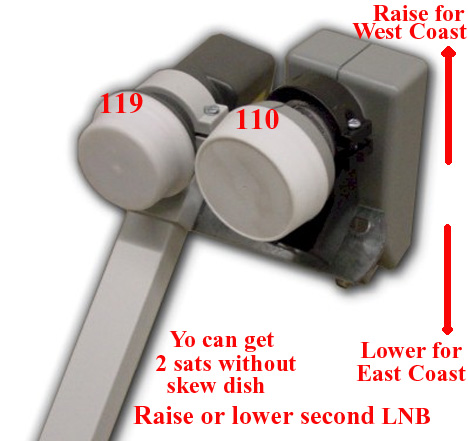Originally Posted by
whoknows

Yes the 110 l n b is for 82. Most tp are HD so you have to pick a sd transponder for alignment. Go into antenna settings and change satellite(right arrow) to 82. Then move down to tp frequency and right arrow again to 12428 or 12433 as they are sd transponders which you use for aligning dish. If you have a switch then to to disq parameter and change to a or b, or if you have a 22khz switch change to on or off depending which side of the switch you have 82 plugged into. Now you should be able to adjust l n b slightly for quality. good luck
PS: don't forget to hit the green button and save once you get a lock on satellite




 Reply With Quote
Reply With Quote